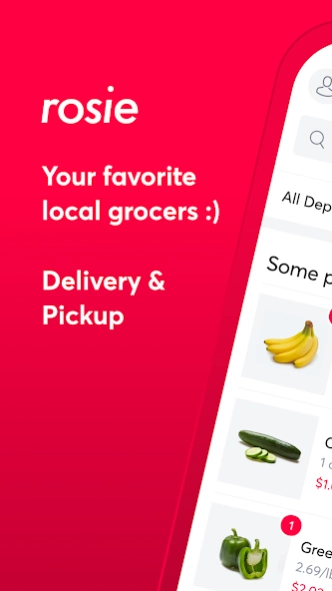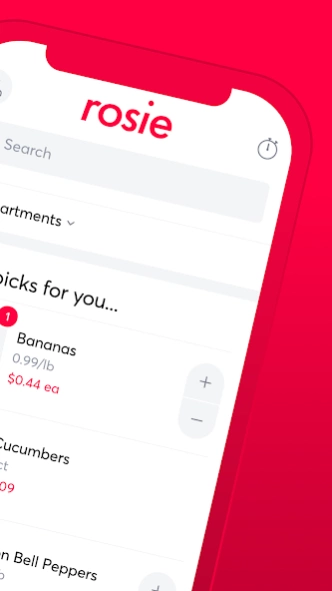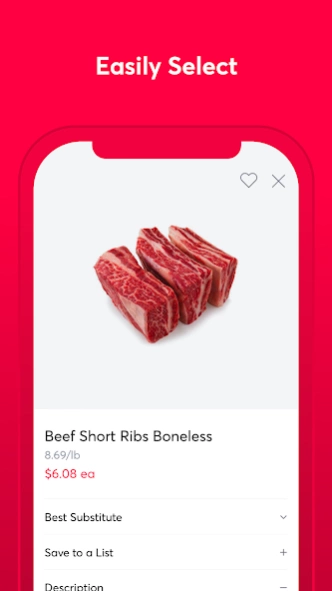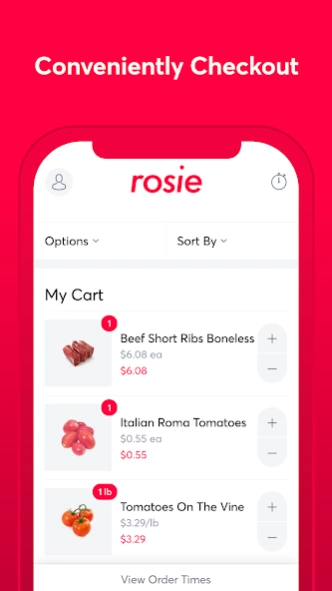Rosie 11.98.1
Continue to app
Free Version
Publisher Description
Rosie - Rosie has an entirely new look and feel! Grocery shop online with ease.
Rosie partners with the local retailers you know and love, to offer convenient online grocery shopping for curbside pickup or home delivery. Simply create a free account with Rosie, select your favorite store and begin adding items to your cart. When you have completed shopping, choose the day, and time that works best for you to receive your groceries. Your order will be sent to your neighborhood grocer, hand selected by a personal shopper, and ready for you at the time you chose.
Features:
- Enhanced product detail views with substitution, and preference notes for personal shoppers.
- Can't Find It lets you place special orders for hard to find products.
- My Lists lets you create frequently used shopping lists for faster shopping.
- My Orders allows you to view past orders and re-order quickly.
- Help widget gives you access to Rosie's full suite of help center articles via the app.
- Intuitive and user friendly checkout process makes shopping a breeze.
- Order online for same-day delivery, or in-store pickup from grocery stores near you.
- Access all the items you would find in-store, even household supplies.
- Simplify shopping with personalized recommendations.
- All items hand-selected by local grocers to meet your preferences.
- Sync your Rosie shopping experience seamlessly across the Rosie mobile app and website.
About Rosie
Rosie is a free app for Android published in the Personal Interest list of apps, part of Home & Hobby.
The company that develops Rosie is Rosie Applications Inc.. The latest version released by its developer is 11.98.1.
To install Rosie on your Android device, just click the green Continue To App button above to start the installation process. The app is listed on our website since 2023-09-01 and was downloaded 1 times. We have already checked if the download link is safe, however for your own protection we recommend that you scan the downloaded app with your antivirus. Your antivirus may detect the Rosie as malware as malware if the download link to com.rosieapp.main is broken.
How to install Rosie on your Android device:
- Click on the Continue To App button on our website. This will redirect you to Google Play.
- Once the Rosie is shown in the Google Play listing of your Android device, you can start its download and installation. Tap on the Install button located below the search bar and to the right of the app icon.
- A pop-up window with the permissions required by Rosie will be shown. Click on Accept to continue the process.
- Rosie will be downloaded onto your device, displaying a progress. Once the download completes, the installation will start and you'll get a notification after the installation is finished.